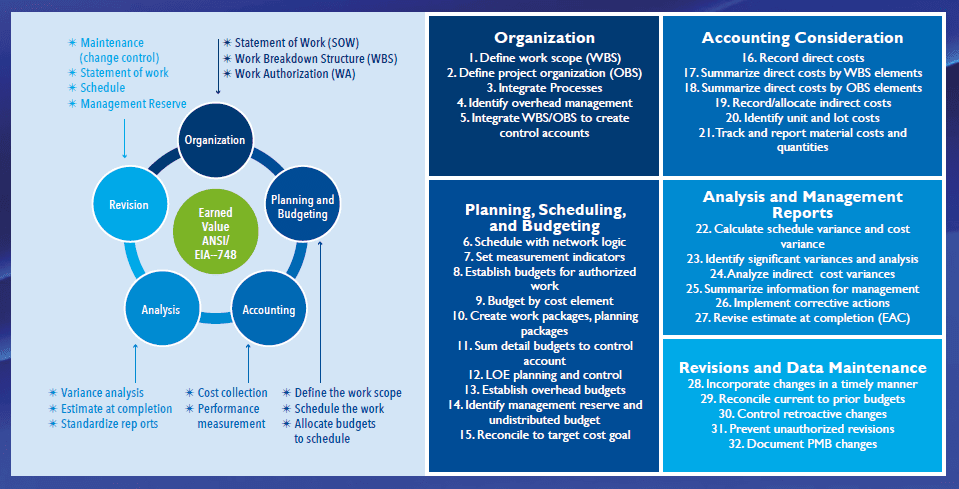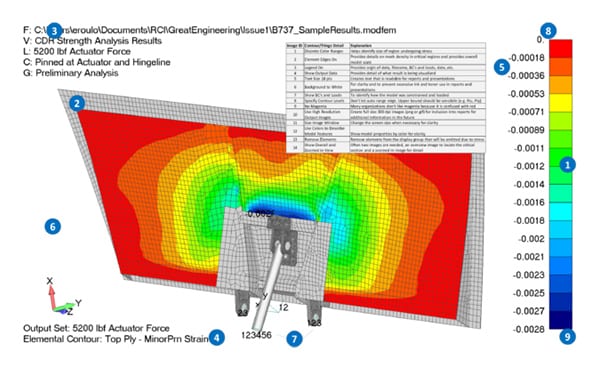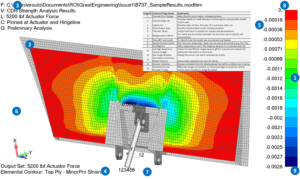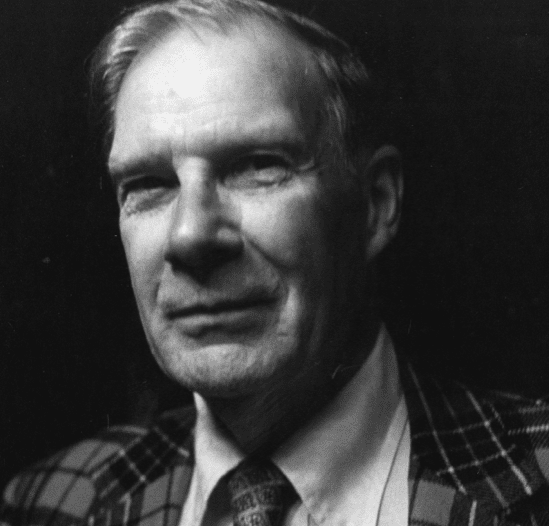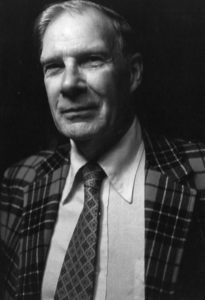These days LinkedIn acts as your online presence. We follow each other via LinkedIn and use it to keep up with our colleagues and developments in our industry. And with the prevalence of remote working, our online presence is more relevant than ever these days.
Take a few minutes to update your LinkedIn profile and if you’ve taken any of our Aerospace Analysis Boot Camps, this is a great moment to highlight that training.
Here are the 3 steps to add your RCI Aerospace Analysis training certificates to your LinkedIn profile, in under 1 minute.
Step 1. Go to ‘View my profile’ in LinkedIn. It is in the dropdown titled ‘Me’ on the top right of your account.
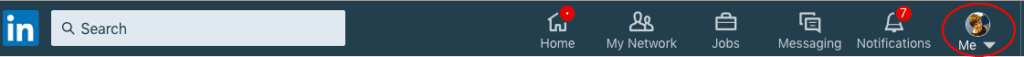
Step 2. Click on ‘Add profile section’ and select ‘Licenses and Certificates’ from the dropdown.
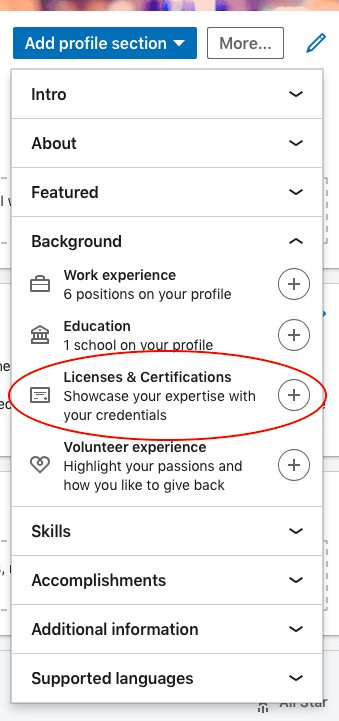
Step 3. Fill out the details from your RCI Certificate of Completion. In the ‘Issuing Organisation’ field start typing Roulo Consulting Inc., and our LinkedIn Company page will come up. Select it to complete this field. Check the box ‘The credential does not expire’ and add the issue date from your Certificate of Completion. Hit save and if you have completed multiple RCI Boot Camps, add them too.
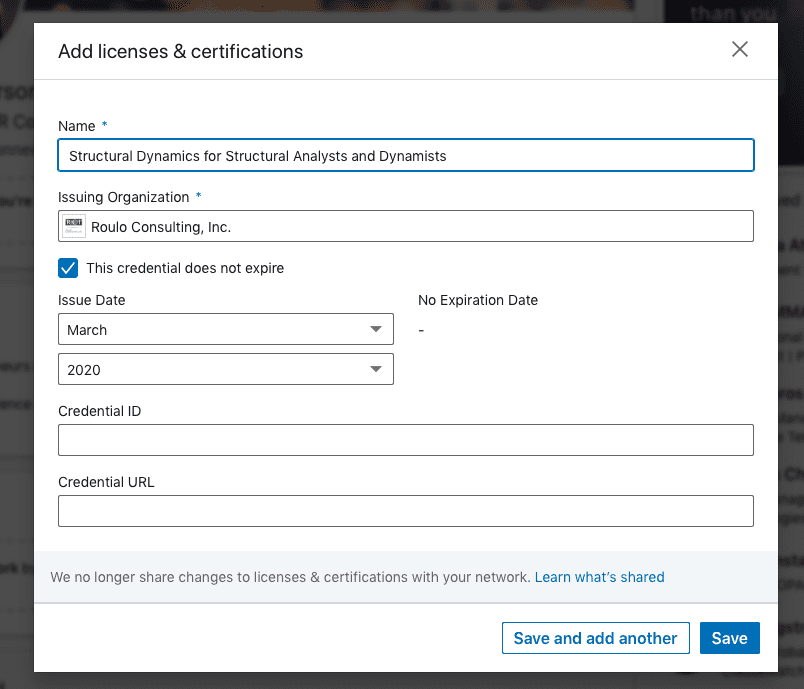
Your Certification will display on your LinkedIn profile under Education like this:
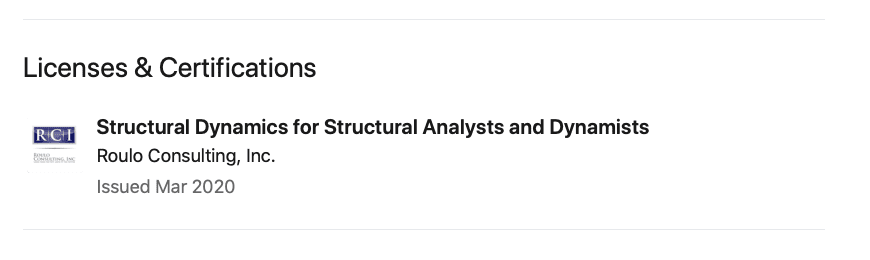
To stay up to date with new training announcements follow us on LinkedIn here.
-ejr





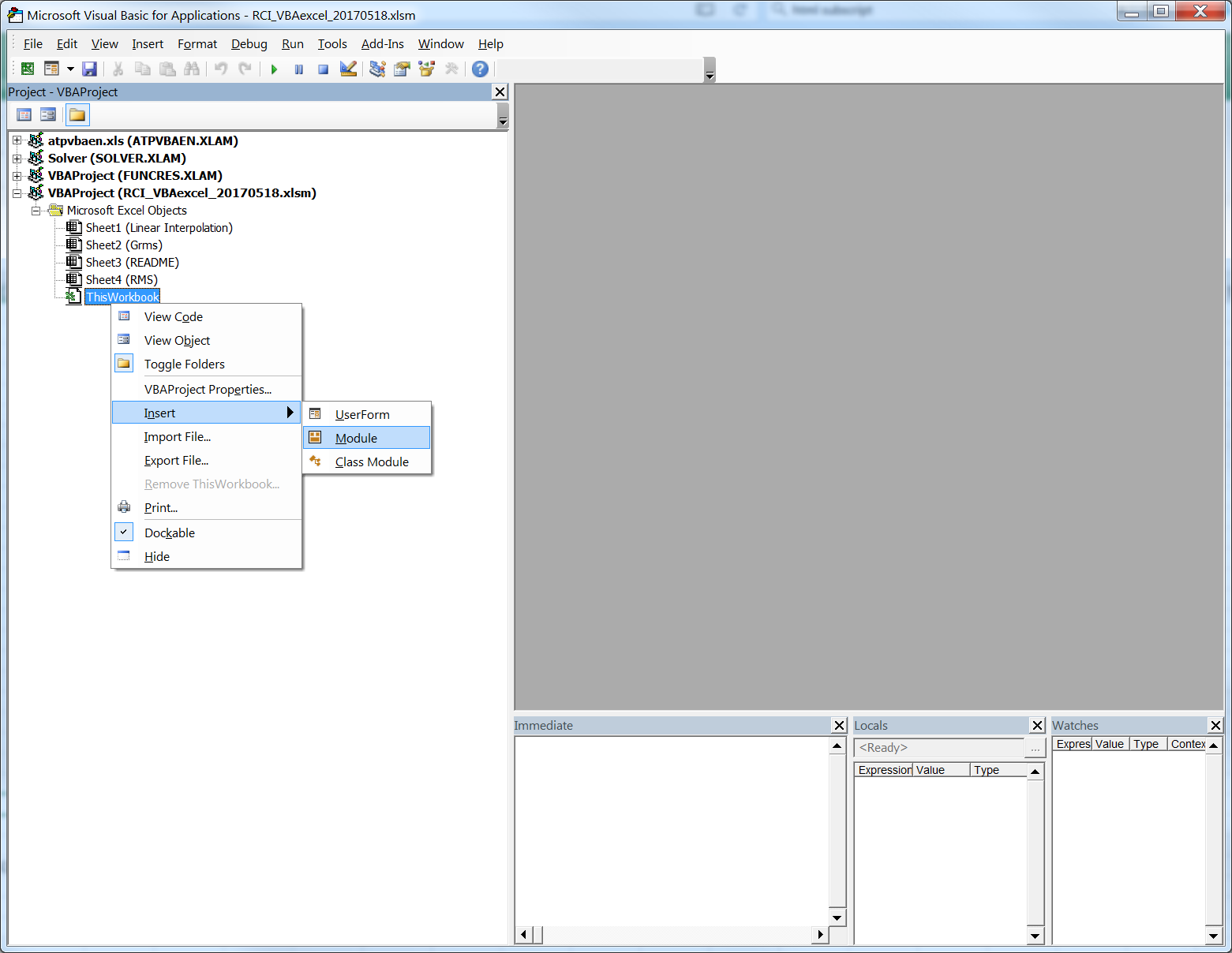
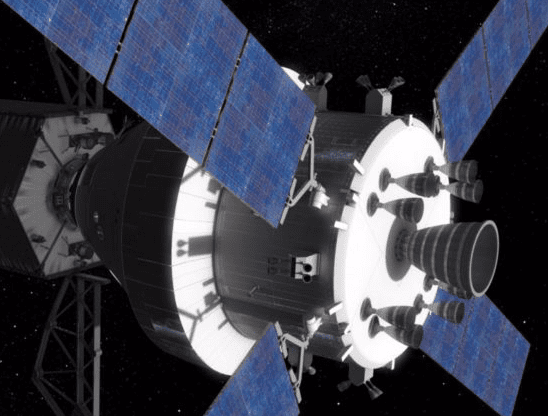

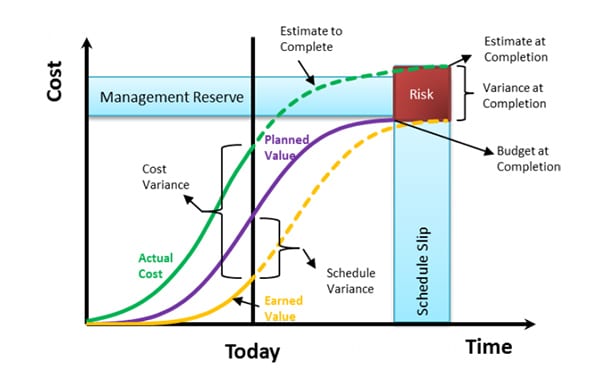
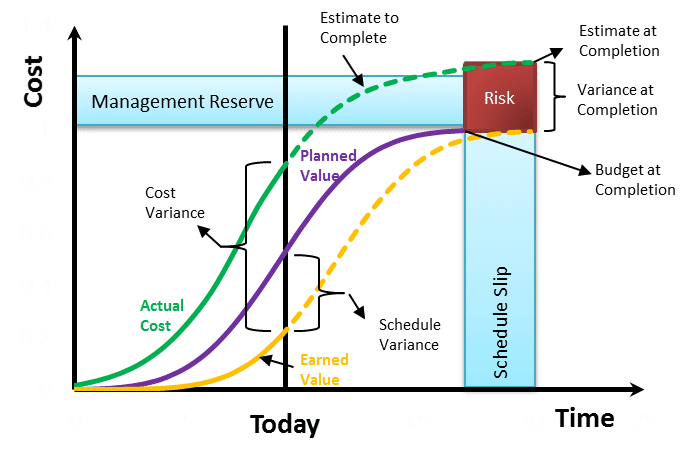 An EVMS Earned Value Management Systems is a method used to track project performance and forecast future performance. An EVMS integrates performance, cost, schedule and risk management of a project and provides early warning of risks and problems. Provides accurate response to management; are we behind or ahead of schedule, are we under or over budget, what will be spent on the whole project. It provides an EVMS and reporting system to use as a tool to manage the timely indication of work progress, early identification to problem areas, potential issues, and performance trends which give the project manager the ability to project controlling the baseline.
An EVMS Earned Value Management Systems is a method used to track project performance and forecast future performance. An EVMS integrates performance, cost, schedule and risk management of a project and provides early warning of risks and problems. Provides accurate response to management; are we behind or ahead of schedule, are we under or over budget, what will be spent on the whole project. It provides an EVMS and reporting system to use as a tool to manage the timely indication of work progress, early identification to problem areas, potential issues, and performance trends which give the project manager the ability to project controlling the baseline.