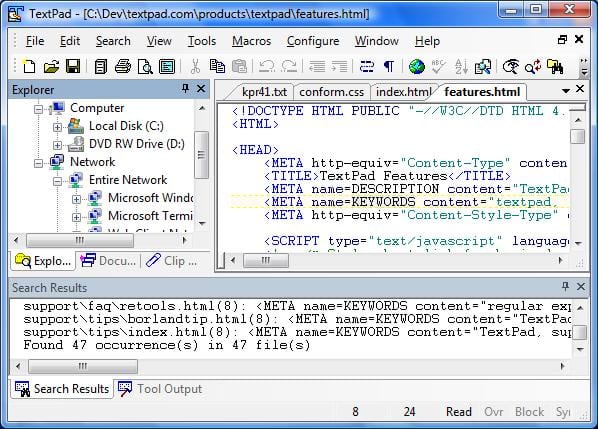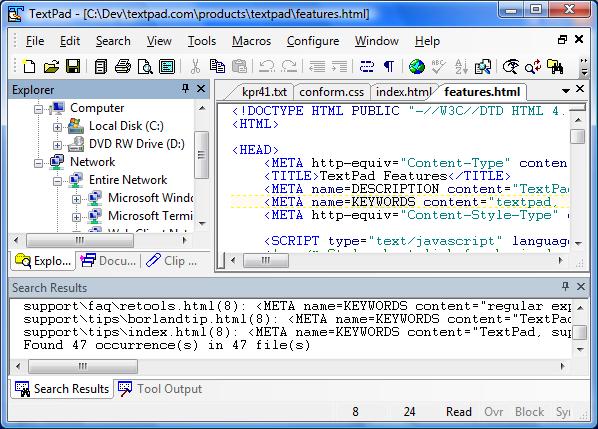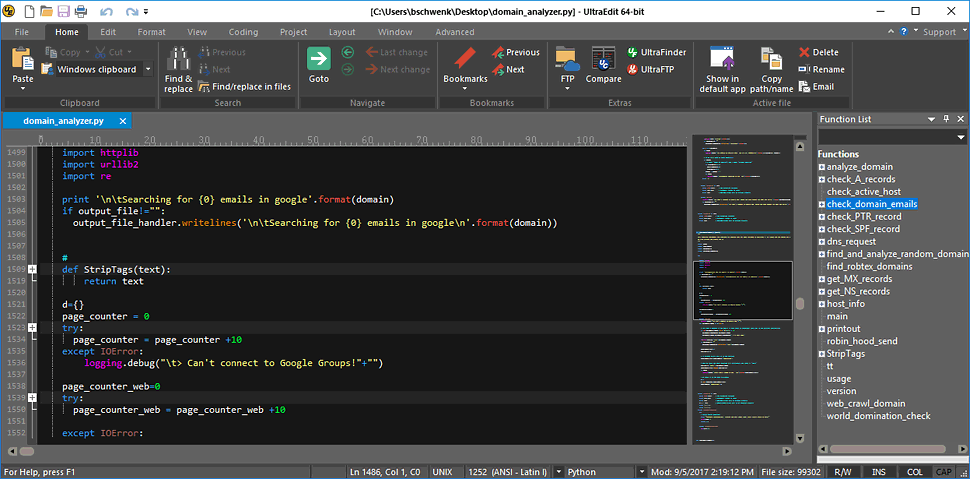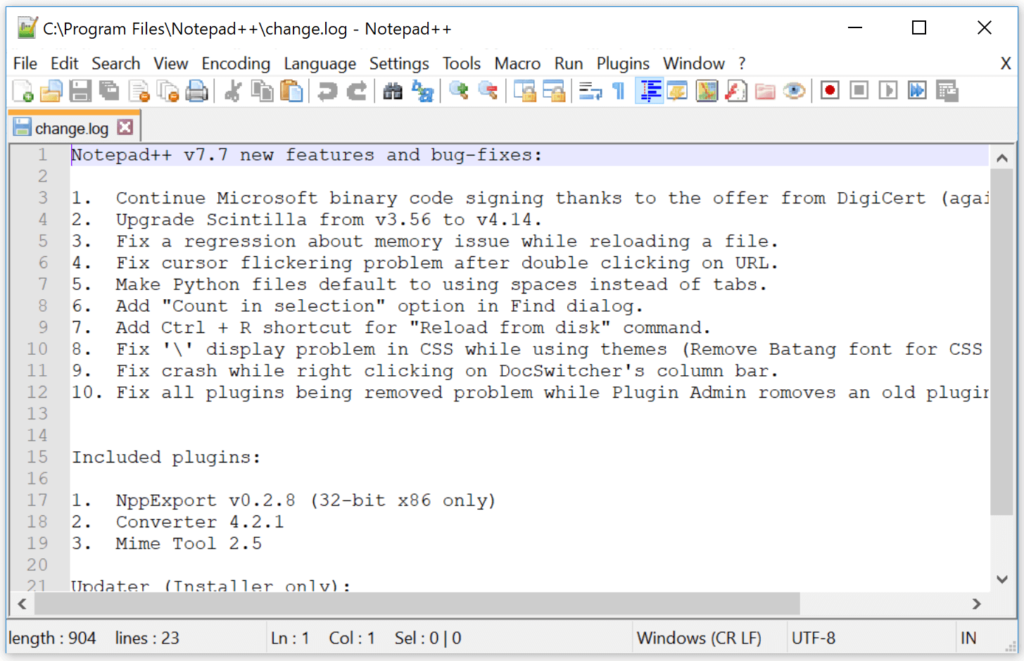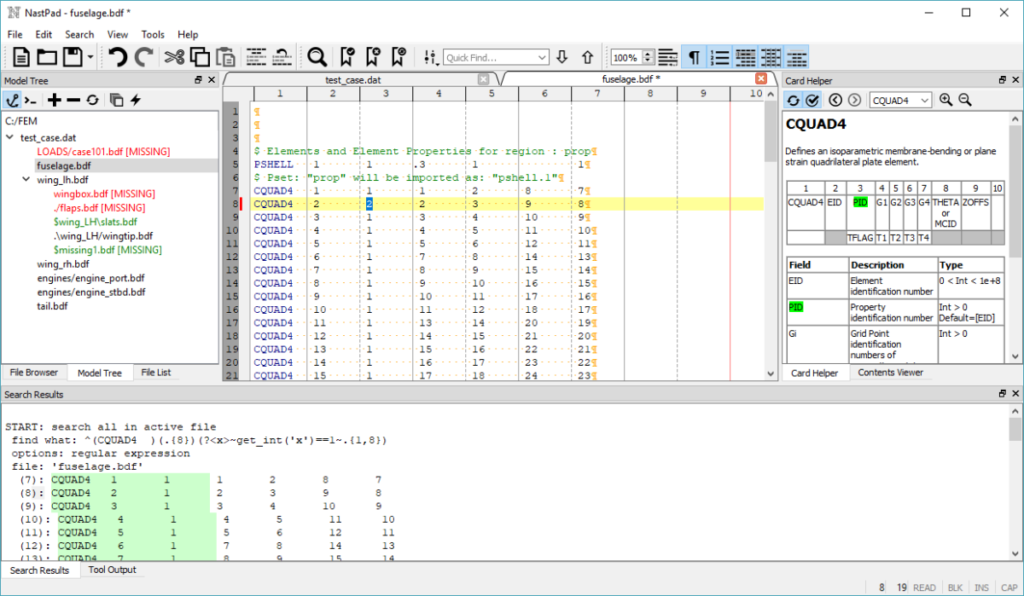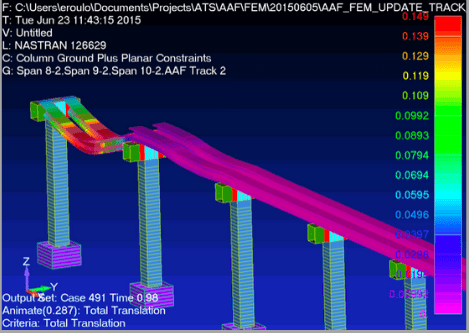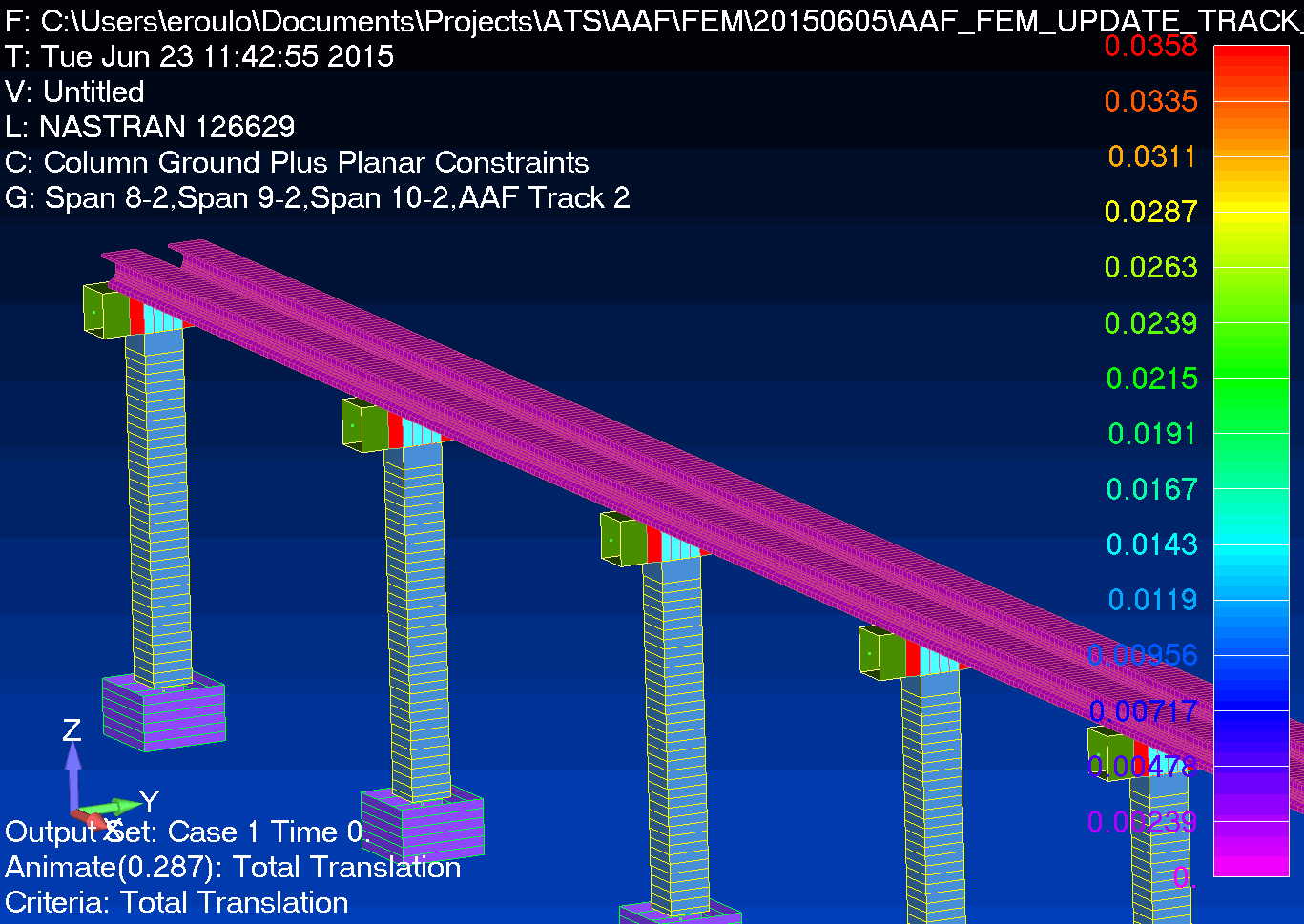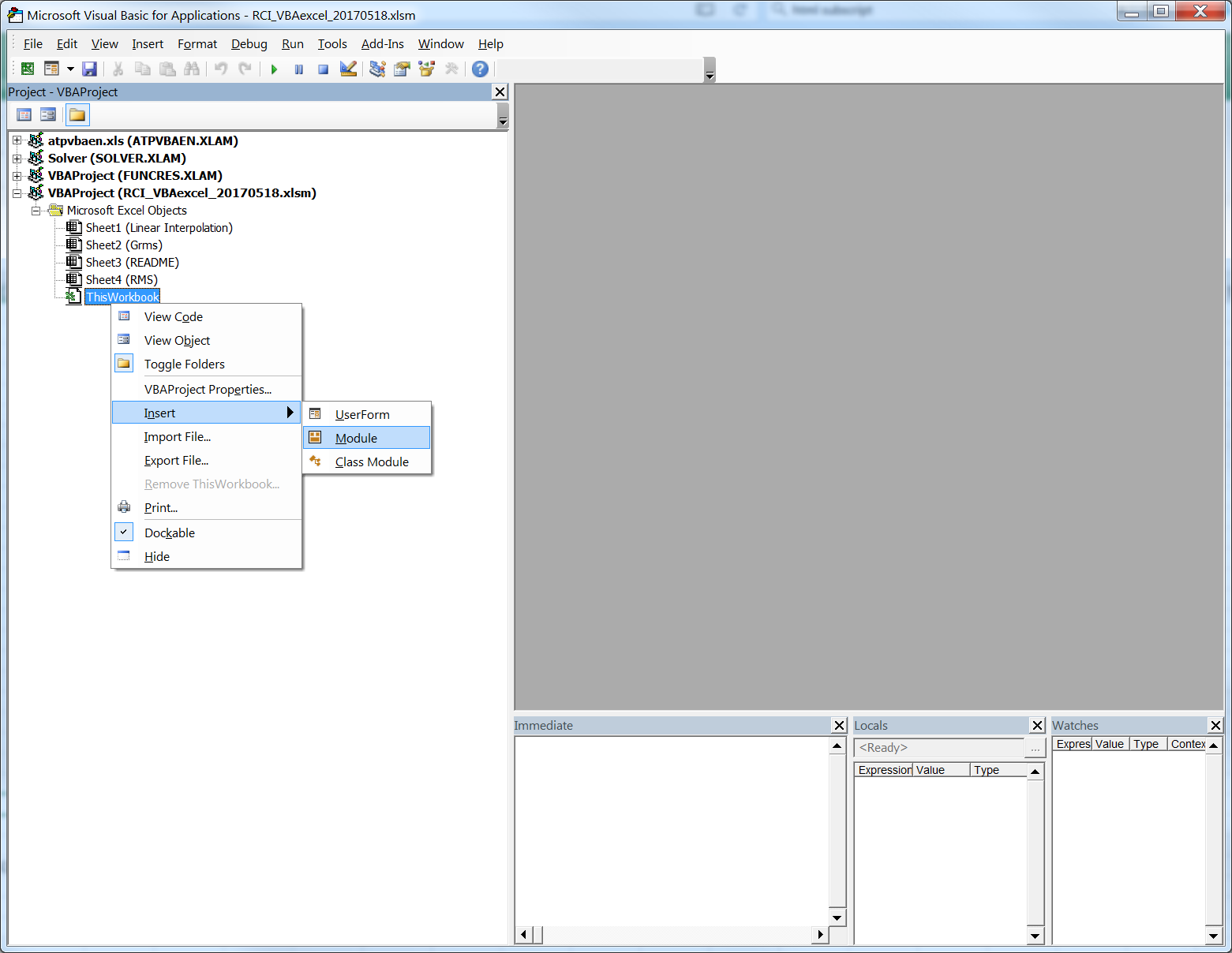Engineers should have a good text editor in their software toolbox. It’s hard for me to help clients troubleshoot their Nastran models (in person) when they don’t have a text editor better than notepad on their machines.
Some traits of a good text editor are:
- Ability to open unlimited size files (i.e. multi-gigabyte)
- Cross-platform (same editor on Windows, Linux, macOS, etc.)
- Free or very low cost
- Column editing/cutting
- No administrator install requirements
- Fast search/replace functionality
Here are some good packages that I recommend:
Textpad ($16.50)
A popular text editor from a long way back
UltraEdit ($80/year)
This is my editor of choice in the Windows environment. It was one of the few editors that could open files over 4Gb back in the 32bit days. It has many different environments to access as little or as many of the advanced features that you want. I’m disappointed they went to a subscription model. I purchased an unlimited lifetime upgrade for $99 about 10 years and that is no longer an option.
Kinesics (free)
This is a very lightweight editor that I’ve been introduced to. It does everything you need and loads very quickly. The price is right too. Worth a long look at.
Notepad++ (free)
This editor is popular among my client’s IT departments. It’s free and has that going for it. It’s not very good relative to the purchased editors and has trouble with files over 1Gb. I know that’s a big file, but Nastran input decks are often 256Mb+ and output files (.f06) are often larger than 1Gb.
Nedit (free)
This was the first text editor I used professionally. It was loaded on our Unix systems where we ran Patran/Nastran. Nedit is an excellent open-source editor available in basically every flavor of Unix. I ran it for years inside of Cygwin (a wonderful Unix emulation layer that sits on top of windows). There are ports to Windows, but they never seemed to be well supported and basically just installed a Unix x/win server and ran Nedit inside of that. If you’re in a Unix environment, use this.
NastPad ($99-$999/year)
Old co-workers from Goodrich Aerostructures turned me onto this new software development. It looks awesome from the screenshots and capabilities page. I’m disappointed in the subscription model. I can’t imagine paying $1000/yr. for a text editor. I don’t spend enough time in a Nastran bulk desk as part of my daily work to justify this. Perhaps I did 10 years ago. For comparison, you can get the *entire* Adobe Creative Cloud suite of software for $600/yr.
Please comment with any editors that you think I’ve missed that you recommend and meet the requirements above. Thanks!
[-ejr]